Over 180,000 organizations across 190 countries
trust Active Directory to manage
their IT.


Over 180,000 organizations across 190 countries
trust Active Directory to manage
their IT.


We'll let your peers answer that!
"AD Master Tool made complicated AD management and reporting a thing of the past. Once I got the hang of creating automated reports, managing users and groups, this quickly became my favorite AD tool."
"[The] UI is very user-friendly. [The] ability to create users for both AD and Microsoft 365 in one step is helpful. Both single and bulk user creation works really well. Reporting is well-thought-out."
"It has made managing and administrating Active Directory easy, fast and efficient. Everyday tasks [that] earlier required us to write PowerShell scripts are now easily achievable using a workflow-like interface."
Create multiple user accounts in one go.
Modify the attributes of multiple users at once using CSV file import.
Enable or disable users, and set account expiration dates of users in bulk.
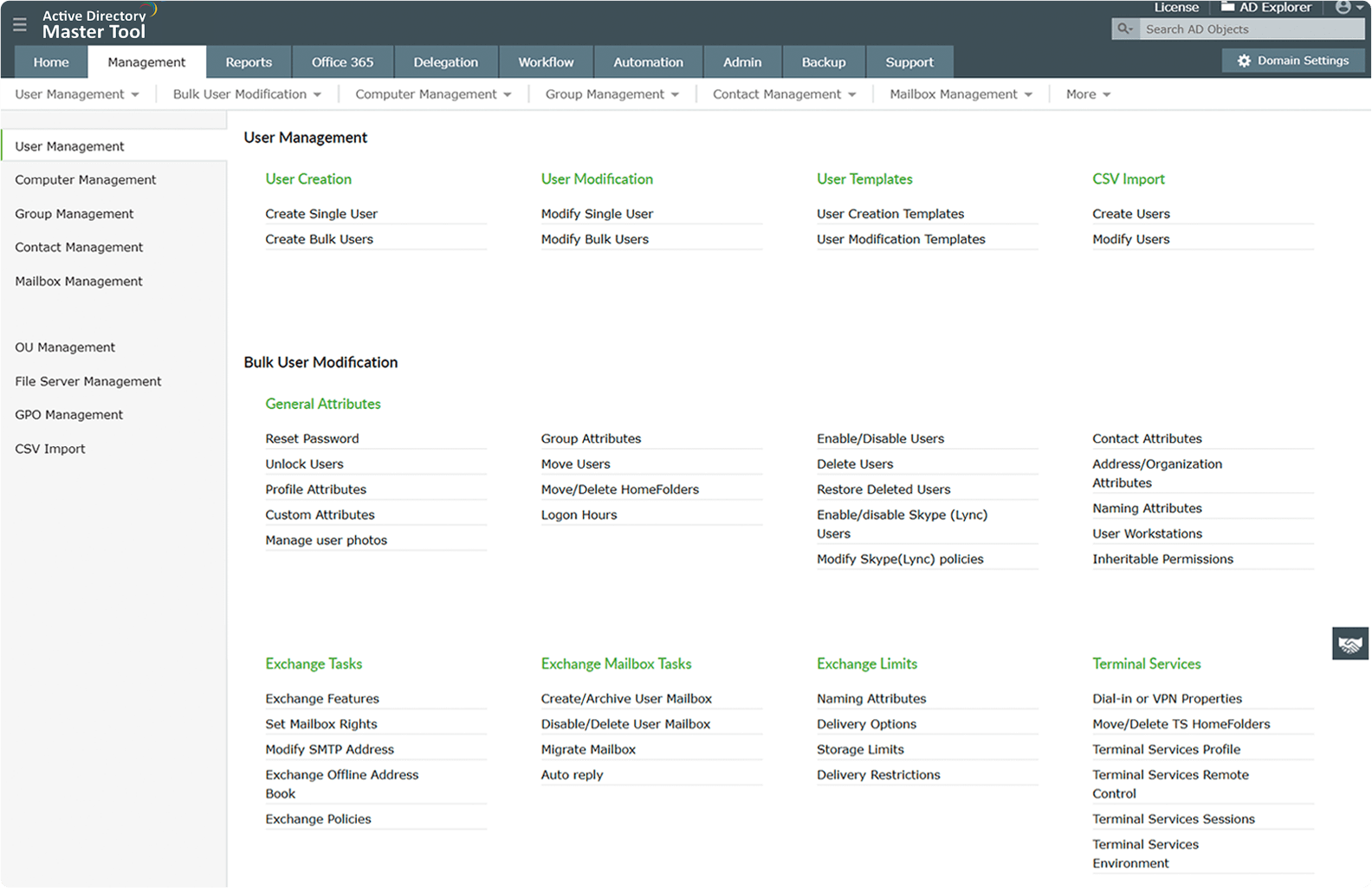
Change passwords of a single or multiple users.
Manage locked-out user accounts.
Move users to a different OU.
© 2024, Zoho Corporation Pvt. Ltd. All Rights Reserved.